Web standards are a set of technologies from standards organizations. By using web standards developers can maximize the probability that sites work satisfactory in most browsers and environments, making web content as accessible as possible.
As the web has evolved into an everyday tool for most citizens in just a decade, there are high demands for usability, security and accessibility. The web visitor could be using different browsers, computer platforms and various sizes of display resolution. There is also an increased usage of mobile phones, PDAs and screen readers. According to research conducted by Web Service Award, ten percent of the population in Sweden has a handicap that results in difficulties following a non-accessible web site. A lot of people would greatly benefit from the increased use of web standards.
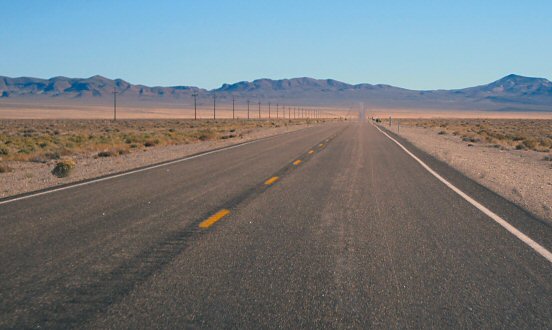 The road to web standards can often be long and tedious.
The road to web standards can often be long and tedious.
In the beginning
Tim Berners-Lee uploaded the first HTML page on August 6, 1991. He also wrote the first web server (httpd) and the first browser (World Wide Web).
Things started to accelerate when version 1.0 of NCSA Mosaic was released in November 1993. It was the first graphic-oriented browser which reached widespread popularity. One of the developers, Marc Andreessen, started his own company called Netscape to develop a new browser. The product was named Netscape Navigator and by the end of 1994 it was the de facto standard among web surfers.
The sleeping giant Microsoft finally woke up and realized the web’s great potential. They licensed the browser Spyglass Mosaic and remade it into Internet Explorer 1.0, released with a Windows 95 feature pack in August 1995. In December 1995, Bill Gates declared the importance of the Internet and Microsoft turned its attention to the web. This was the starting point of the so called “Browser Wars” raging from 1996 to 1998.
New versions of Internet Explorer and Netscape Navigator were released in a quick pace, too quick to fix the increasing number of bugs. Most aspects were feature-centered and browser-specific techniques started to creep into the world. However, Internet Explorer 3.0 had the first support for CSS and version 4.0 started to run circles around Netscape Navigator. In 1998 Netscape was sold to AOL and Internet Explorer became the dominant browser.
The wild web
The globally known abbreviation WWW stands for World Wide Web, but in the early days it could just as well have been Wild Wild Web.
A few years after the release of the first graphic browser, people started to browse the web in large numbers. Many began to realize the amazing business possibilities and started to produce web sites with attractive graphics. This led to increased demand for layout features which naturally made the developers look for technical solutions.
The quick and dirty way was to misuse HTML elements for design, such as creating grids with invisible tables and manage margins by using transparent images (also known as “spacer gifs”). Since HTML was never intended for design, this produced invalid and unmaintainable code. Enter the tag soup era.
Proprietary technology was developed to make people use specific browsers. The teams behind Netscape Navigator and Internet Explorer invented custom techniques to attract users into their products.
These principles were arguably the major forces behind the commercial breakthrough and brought the internet browsing into public attention. Sadly, it also laid the foundation for years of unstable browsing experiences that can still be felt today. Getting messages such as “Internet Explorer only” or “Netscape required” is getting more uncommon for every day that passes, but it still happens.
Then there was light. Cascading Style Sheets (CSS) was an important innovation. The specification for CSS1 was released in 1996 with the sequel CSS2 in 1998. It allowed the developer to remove presentational attributes from the HTML code, letting HTML once more be the structural markup language it was meant to be. But CSS was not an immediate success. The HTML abuse had gotten a firm grip of developers, since it behaved just like the dark side of the Force: Quicker, easier, more seductive.
A few years into the new millennium, considerations of accessibility started to sip into the minds of developers. Many users with disabilities were effectively shut out from public services as these were becoming more and more online. The path to redemption was a universal setup of techniques for creating and viewing web content.
What are web standards?
The commonly used moniker “web standards” is somewhat misguiding. To be more accurate, it is a set of recommendations presented by W3C, thoroughly elaborated to offer the best results. Some of these techniques include:
- Structure: languages such as HTML, XHTML and XML
- Presentation: CSS
- Object models: DOM
- Scripts: ECMA-script/JavaScript
Structure with markup
The markup part is the first thing to consider. XHTML is the current markup standard according to W3C, thus replacing HTML4. XHTML also works perfectly together with other standards such as CSS and DOM.
XHTML is not extended HTML, but rather a reformulation of HTML in XML. It will work in browsers just the same way as HTML do, but it is actually a XML-based markup language with all the extra spice given for free by the world of XML.
For each document there is a DTD, document type definition, controlling the flow. The strict version is recommended. See the documentation on the W3 site.
When you develop sites it is highly recommended to validate your markup. This can easily be done by using the W3C validation services for W3C validation services.
Presentation with CSS
Cascading Style Sheets is a technique for improving layout in web documents, instead of using presentational attributes in the markup. It is bandwidth friendly, easy to read and very powerful. Web standards strongly support the separation of structure and presentation.
There are several considerations to be made regarding the balance between markup and CSS. One of the most debated is when to use tables. The classic web page layout some years ago was to make extensive use of nested HTML tables and transparent images to set sizes or fill in the blanks. But all of that can be done in pure CSS.
When you develop sites it is highly recommended to validate your design. This can easily be done by using the CSS validator.
If you want a good starter guide to CSS, check out the book “Eric Meyer on CSS”.
Behavior with scripting
JavaScript is the de facto standard to controlling behavior. The first version of JavaScript was created by Brendan Eich for Netscape in 1995. One year later, Microsoft created their own language JScript to compete with Netscape’s JavaScript.
One of the browser features that helped to increase browser incompatibility was something called dynamic HTML (DHTML). It was originally a loose marketing term used by Microsoft and Netscape to refer a suite of technologies supported by the fourth generation browsers such as Netscape Navigator 4.x and Internet Explorer 4.x. In practice, it is a simply a combination of HTML, CSS and JavaScript.
But DHTML is not a W3C standard at all. For instance, Netscape Navigator 4.x supported JSS (JavaScript Style Sheets) and Layers (absolute positioned block elements) while Internet Explorer 4.x supported Dynamic CSS and Visual Filters (graphic effects using events), with JavaScript and CSS being the cross-browser technologies caught in the middle. During these times, browsers didn’t support the standard DOM.
Document Object Model
The Document Object Model, DOM, is an object model that provides a standard way for developers to access script objects and presentational layers from the markup. DOM-driven interactivity on a web page can mimic the behavior of desktop software, such as table sorting and panel folding.
WYSIWYG editors
Unfortunately the support for web standards in WYSIWYG editors is questionable at best. The generated markup is littered with things that work best in a specific browser.
Dreamweaver is arguably the most popular web page creator available and has a very large user base. However, most people probably never look closely at what goes on under the surface of the new shiny web page quickly generated by the tool.
There is no magic involved, since most web editor software packages try their best to generate code which corresponds to your visual design, based upon a toolbox of techniques such as HTML and CSS. For instance, in Dreamweaver there is something called Layer which can be used as a placeholder for other elements and placed anywhere on the page. Under the hood, this Layer thing is simply a HTML <div> element that has been absolutely positioned by using CSS.
In 2001 the Dreamweaver Task Force was created to work with Macromedia’s engineers to improve the standards compliance of Dreamweaver. The result was Dreamweaver MX, released in 2002. It often produces valid markup and has taken a reasonable step forward in using CSS, but there are still some issues regarding positioning.
Flash
The humble plugin once called FutureSplash was developed to meet the need for embedding vector graphics into a web page. Since the release of version 1.0 in December 1996, it has grown into one of the best-known brands of the web. It was initially used for annoying animations and got a bad reputation among many users over the years, but it can create web sites with great interactivity thanks to it’s control language ActionScript.
Even though Flash is not a recognized W3C standard, it may be used to achieve results not easily attained by HTML. Unfortunately one of the biggest issues with Flash is accessibility. For older screen readers, Flash is completely inaccessible. Search engines may also have a hard time to index the content of a Flash site. There should always be an option to view a non-flash version of the site.
Back in the early days, Mosaic creators “extended” HTML by adding an <img> element despite W3C’s recommendations to use the <object> element instead. As we all know, <img> prevailed. When Flash entered the market three years later, the W3C still recommended the <object> element, but Netscape created the <embed> element which was naturally adopted by succeeding browsers. The W3C was adamant and left <embed> out of the official HTML specification, which means that still today any site that uses <embed> cannot validate as HTML or XHTML. But there are ways to embed a Flash movie without using the <embed> element. For instance, use Flash satay.
User experience
Modern web development is more than just web standards technology. What is the purpose of the site? How will the users interact with the content? Is the navigation intuitive? Technology concerns shouldn’t drive design decisions or suppress creative ideas.
Accessibility
One of the basic principles of the web is that it should be an open distribution channel for information, available to anyone anywhere. This is clearly not the case today.
Many web sites are inaccessible to large groups of people. The problem could be technical (not supporting all browsers and platforms), visual (such as using small fonts or bad contrast which makes the content hard to read for the visually impaired), physical (such as site requiring a mouse which could be a struggling experience for a mobility impaired user) and more. To experience it yourself, try to access the content of your favorite site without using the mouse, while CSS and images are switched off. Can you still navigate and read the information?
Ten years ago the web felt more like a playground, but today it is a vital channel for public information and thus it must be available to everyone, disregarding technical and physical abilities. Proper use of web standards will be a great step towards making the web accessible to all. Accessibility is empathy toward the users, not just a box to be ticked by developers.
Comments
No comments yet.
Leave a reply