Today the WWDC 2007 was held in San Francisco and the keynote was delivered by Steve Jobs.
Naturally, there was a lot of talk about Leopard, the upcoming version of Mac OS X, as well as iPhone which will be released on June 29th. Cool but predictable. They even squeezed in a blunt Steve Ballmer bashing. The one thing that woke me up was that the Safari browser is now available for Windows in a beta version.
So I had to try it out. Unlike my colleague Roger, I had no trouble with the installation and Safari worked perfectly on my Windows machine, running faster than expected.
Apart from the expected annoyance of bundled installation of QuickTime, as usual with Apple products, I do have a few issues.
Most say the interface is slick and stylish, but to me the user interface feels like Netscape anno 1998. Naturally my eyes are affected by all other Windows applications I run simultaneously, but still. Since it is being run on Windows, the GUI inevitable get compared to the other GUIs on the platform.
I have no deep love for Windows GUI style either, but I’m a big believer in design consistency. It feels like the Safari team has gone go extreme lengths to make the Windows version identical in look and feel to the Mac version. Even the typeface feels like you’re running a Mac, until you press Alt-Tab.
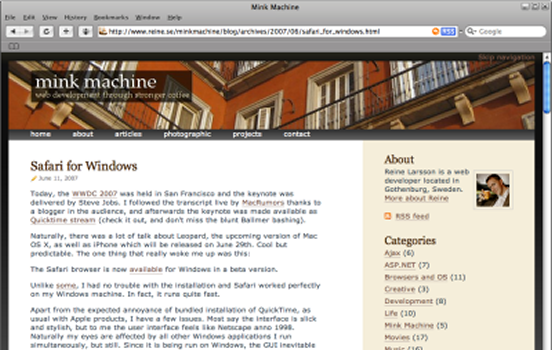 Mink Machine rendered in Safari browser.
Mink Machine rendered in Safari browser.
The CSS rendering under the hood is using the same WebKit as the Apple version.
Personally, I won’t jump over the fence in the predictable future, but it will be handy for previewing front end code in yet another browser on Windows.
Related posts
11 comments
Leave a reply